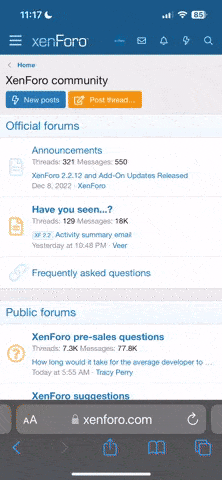sprewell
学前班
- 注册
- 2004-12-28
- 帖子
- 74
- 反馈评分
- 0
- 点数
- 0
C:\Documents and Settings\Allen>ipv6 install
Installing...
Succeeded.
C:\Documents and Settings\Allen> ipconfig/all
Windows IP Configuration
Host Name . . . . . . . . . . . . : billgates
Primary Dns Suffix . . . . . . . :
Node Type . . . . . . . . . . . . : Unknown
IP Routing Enabled. . . . . . . . : No
WINS Proxy Enabled. . . . . . . . : No
Ethernet adapter 本地连接:
Connection-specific DNS Suffix . : stu.edu.cn
Description . . . . . . . . . . . : Realtek RTL8139/810x Family Fast Eth
ernet NIC
Physical Address. . . . . . . . . : 00-05-1C-23-05-2E
Dhcp Enabled. . . . . . . . . . . : Yes
Autoconfiguration Enabled . . . . : Yes
IP Address. . . . . . . . . . . . : 10.13.8.31
Subnet Mask . . . . . . . . . . . : 255.255.255.0
IP Address. . . . . . . . . . . . : 2001:250:3003:ec6c:c43b:5f5f:d8a9:81
e8
IP Address. . . . . . . . . . . . : 2001:250:3003:ec6c:205:1cff:fe23:52e
IP Address. . . . . . . . . . . . : fe80::205:1cff:fe23:52e%5
Default Gateway . . . . . . . . . : 10.13.8.254
fe80::204:75ff:fec6:467e%5
DHCP Server . . . . . . . . . . . : 192.168.3.250
DNS Servers . . . . . . . . . . . : 202.104.245.186
202.192.159.2
fec0:0:0:ffff::1%1
fec0:0:0:ffff::2%1
fec0:0:0:ffff::3%1
Lease Obtained. . . . . . . . . . : 2005年5月26日 9:34:06
Lease Expires . . . . . . . . . . : 2005年6月3日 9:34:06
Tunnel adapter Teredo Tunneling Pseudo-Interface:
Connection-specific DNS Suffix . :
Description . . . . . . . . . . . : Teredo Tunneling Pseudo-Interface
Physical Address. . . . . . . . . : FF-FF-FF-FF-FF-FF-FF-FF
Dhcp Enabled. . . . . . . . . . . : No
IP Address. . . . . . . . . . . . : fe80::5445:5245:444f%4
Default Gateway . . . . . . . . . :
NetBIOS over Tcpip. . . . . . . . : Disabled
Tunnel adapter Automatic Tunneling Pseudo-Interface:
Connection-specific DNS Suffix . : stu.edu.cn
Description . . . . . . . . . . . : Automatic Tunneling Pseudo-Interface
Physical Address. . . . . . . . . : 0A-0D-08-1F
Dhcp Enabled. . . . . . . . . . . : No
IP Address. . . . . . . . . . . . : fe80::5efe:10.13.8.31%2
Default Gateway . . . . . . . . . :
DNS Servers . . . . . . . . . . . : fec0:0:0:ffff::1%1
fec0:0:0:ffff::2%1
fec0:0:0:ffff::3%1
NetBIOS over Tcpip. . . . . . . . : Disabled
C:\Documents and Settings\Allen>ipv6 if
Interface 5: Ethernet: 本地连接
Guid {265DCC16-6E60-488E-9F3C-7AA90F0C42B7}
uses Neighbor Discovery
uses Router Discovery
link-layer address: 00-05-1c-23-05-2e
preferred global 2001:250:3003:ec6c:c43b:5f5f:d8a9:81e8, life 6d23h58m1s/23h
55m14s (temporary)
preferred global 2001:250:3003:ec6c:205:1cff:fe23:52e, life 29d23h58m1s/6d23
h58m1s (public)
preferred link-local fe80::205:1cff:fe23:52e, life infinite
multicast interface-local ff01::1, 1 refs, not reportable
multicast link-local ff02::1, 1 refs, not reportable
multicast link-local ff02::1:ff23:52e, 2 refs, last reporter
multicast link-local ff02::1:ffa9:81e8, 1 refs, last reporter
link MTU 1500 (true link MTU 1500)
current hop limit 64
reachable time 18000ms (base 30000ms)
retransmission interval 1000ms
DAD transmits 1
default site prefix length 48
Interface 4: Teredo Tunneling Pseudo-Interface
Guid {A249606F-1062-43F6-885A-E2FB90BD1C2A}
zones: link 4 site 2
cable unplugged
uses Neighbor Discovery
uses Router Discovery
routing preference 2
link-layer address: 0.0.0.0:0
preferred link-local fe80::5445:5245:444f, life infinite
multicast interface-local ff01::1, 1 refs, not reportable
multicast link-local ff02::1, 1 refs, not reportable
link MTU 1280 (true link MTU 1280)
current hop limit 128
reachable time 44000ms (base 30000ms)
retransmission interval 1000ms
DAD transmits 0
default site prefix length 48
Interface 3: 6to4 Tunneling Pseudo-Interface
Guid {A995346E-9F3E-2EDB-47D1-9CC7BA01CD73}
does not use Neighbor Discovery
does not use Router Discovery
routing preference 1
link MTU 1280 (true link MTU 65515)
current hop limit 128
reachable time 33000ms (base 30000ms)
retransmission interval 1000ms
DAD transmits 0
default site prefix length 48
Interface 2: Automatic Tunneling Pseudo-Interface
Guid {48FCE3FC-EC30-E50E-F1A7-71172AEEE3AE}
does not use Neighbor Discovery
does not use Router Discovery
routing preference 1
EUI-64 embedded IPv4 address: 0.0.0.0
router link-layer address: 0.0.0.0
preferred link-local fe80::5efe:10.13.8.31, life infinite
link MTU 1280 (true link MTU 65515)
current hop limit 128
reachable time 15000ms (base 30000ms)
retransmission interval 1000ms
DAD transmits 0
default site prefix length 48
Interface 1: Loopback Pseudo-Interface
Guid {6BD113CC-5EC2-7638-B953-0B889DA72014}
zones: link 1 site 3
does not use Neighbor Discovery
does not use Router Discovery
link-layer address:
preferred link-local ::1, life infinite
preferred link-local fe80::1, life infinite
link MTU 1500 (true link MTU 4294967295)
current hop limit 128
reachable time 41500ms (base 30000ms)
retransmission interval 1000ms
DAD transmits 0
default site prefix length 48
C:\Documents and Settings\Allen>ping6 ipv6.stu.edu.cn
Pinging ipv6.stu.edu.cn [2001:250:3003::6]
from 2001:250:3003:ec6c:c43b:5f5f:d8a9:81e8 with 32 bytes of data:
Reply from 2001:250:3003::6: bytes=32 time=1ms
Reply from 2001:250:3003::6: bytes=32 time=2ms
Reply from 2001:250:3003::6: bytes=32 time=3ms
Reply from 2001:250:3003::6: bytes=32 time=2ms
Ping statistics for 2001:250:3003::6:
Packets: Sent = 4, Received = 4, Lost = 0 (0% loss),
Approximate round trip times in milli-seconds:
Minimum = 1ms, Maximum = 3ms, Average = 2ms
C:\Documents and Settings\Allen>ping6 www.kame.net
Pinging www.kame.net [2001:200:0:8002:203:47ff:fea5:3085]
from 2001:250:3003:ec6c:c43b:5f5f:d8a9:81e8 with 32 bytes of data:
请求超时。
请求超时。
请求超时。
请求超时。
Ping statistics for 2001:200:0:8002:203:47ff:fea5:3085:
Packets: Sent = 4, Received = 0, Lost = 4 (100% loss),
C:\Documents and Settings\Allen>ping6 www.6bone.net
Pinging 6bone.net [2001:5c0:0:2::24]
from 2001:250:3003:ec6c:c43b:5f5f:d8a9:81e8 with 32 bytes of data:
请求超时。
请求超时。
请求超时。
请求超时。
Ping statistics for 2001:5c0:0:2::24:
Packets: Sent = 4, Received = 0, Lost = 4 (100% loss),
不过现在只能ping6得通学校的ipv6地址,对于外面的通不过学校网络中心的nat服务器
那位高手知道ipv4和ipv6相容的技术:比如隧道技术怎样配置?
上面显示tunner的网关为空,和 NetBIOS over Tcpip为 Disabled,那位知道怎样配置这个?谢谢
Installing...
Succeeded.
C:\Documents and Settings\Allen> ipconfig/all
Windows IP Configuration
Host Name . . . . . . . . . . . . : billgates
Primary Dns Suffix . . . . . . . :
Node Type . . . . . . . . . . . . : Unknown
IP Routing Enabled. . . . . . . . : No
WINS Proxy Enabled. . . . . . . . : No
Ethernet adapter 本地连接:
Connection-specific DNS Suffix . : stu.edu.cn
Description . . . . . . . . . . . : Realtek RTL8139/810x Family Fast Eth
ernet NIC
Physical Address. . . . . . . . . : 00-05-1C-23-05-2E
Dhcp Enabled. . . . . . . . . . . : Yes
Autoconfiguration Enabled . . . . : Yes
IP Address. . . . . . . . . . . . : 10.13.8.31
Subnet Mask . . . . . . . . . . . : 255.255.255.0
IP Address. . . . . . . . . . . . : 2001:250:3003:ec6c:c43b:5f5f:d8a9:81
e8
IP Address. . . . . . . . . . . . : 2001:250:3003:ec6c:205:1cff:fe23:52e
IP Address. . . . . . . . . . . . : fe80::205:1cff:fe23:52e%5
Default Gateway . . . . . . . . . : 10.13.8.254
fe80::204:75ff:fec6:467e%5
DHCP Server . . . . . . . . . . . : 192.168.3.250
DNS Servers . . . . . . . . . . . : 202.104.245.186
202.192.159.2
fec0:0:0:ffff::1%1
fec0:0:0:ffff::2%1
fec0:0:0:ffff::3%1
Lease Obtained. . . . . . . . . . : 2005年5月26日 9:34:06
Lease Expires . . . . . . . . . . : 2005年6月3日 9:34:06
Tunnel adapter Teredo Tunneling Pseudo-Interface:
Connection-specific DNS Suffix . :
Description . . . . . . . . . . . : Teredo Tunneling Pseudo-Interface
Physical Address. . . . . . . . . : FF-FF-FF-FF-FF-FF-FF-FF
Dhcp Enabled. . . . . . . . . . . : No
IP Address. . . . . . . . . . . . : fe80::5445:5245:444f%4
Default Gateway . . . . . . . . . :
NetBIOS over Tcpip. . . . . . . . : Disabled
Tunnel adapter Automatic Tunneling Pseudo-Interface:
Connection-specific DNS Suffix . : stu.edu.cn
Description . . . . . . . . . . . : Automatic Tunneling Pseudo-Interface
Physical Address. . . . . . . . . : 0A-0D-08-1F
Dhcp Enabled. . . . . . . . . . . : No
IP Address. . . . . . . . . . . . : fe80::5efe:10.13.8.31%2
Default Gateway . . . . . . . . . :
DNS Servers . . . . . . . . . . . : fec0:0:0:ffff::1%1
fec0:0:0:ffff::2%1
fec0:0:0:ffff::3%1
NetBIOS over Tcpip. . . . . . . . : Disabled
C:\Documents and Settings\Allen>ipv6 if
Interface 5: Ethernet: 本地连接
Guid {265DCC16-6E60-488E-9F3C-7AA90F0C42B7}
uses Neighbor Discovery
uses Router Discovery
link-layer address: 00-05-1c-23-05-2e
preferred global 2001:250:3003:ec6c:c43b:5f5f:d8a9:81e8, life 6d23h58m1s/23h
55m14s (temporary)
preferred global 2001:250:3003:ec6c:205:1cff:fe23:52e, life 29d23h58m1s/6d23
h58m1s (public)
preferred link-local fe80::205:1cff:fe23:52e, life infinite
multicast interface-local ff01::1, 1 refs, not reportable
multicast link-local ff02::1, 1 refs, not reportable
multicast link-local ff02::1:ff23:52e, 2 refs, last reporter
multicast link-local ff02::1:ffa9:81e8, 1 refs, last reporter
link MTU 1500 (true link MTU 1500)
current hop limit 64
reachable time 18000ms (base 30000ms)
retransmission interval 1000ms
DAD transmits 1
default site prefix length 48
Interface 4: Teredo Tunneling Pseudo-Interface
Guid {A249606F-1062-43F6-885A-E2FB90BD1C2A}
zones: link 4 site 2
cable unplugged
uses Neighbor Discovery
uses Router Discovery
routing preference 2
link-layer address: 0.0.0.0:0
preferred link-local fe80::5445:5245:444f, life infinite
multicast interface-local ff01::1, 1 refs, not reportable
multicast link-local ff02::1, 1 refs, not reportable
link MTU 1280 (true link MTU 1280)
current hop limit 128
reachable time 44000ms (base 30000ms)
retransmission interval 1000ms
DAD transmits 0
default site prefix length 48
Interface 3: 6to4 Tunneling Pseudo-Interface
Guid {A995346E-9F3E-2EDB-47D1-9CC7BA01CD73}
does not use Neighbor Discovery
does not use Router Discovery
routing preference 1
link MTU 1280 (true link MTU 65515)
current hop limit 128
reachable time 33000ms (base 30000ms)
retransmission interval 1000ms
DAD transmits 0
default site prefix length 48
Interface 2: Automatic Tunneling Pseudo-Interface
Guid {48FCE3FC-EC30-E50E-F1A7-71172AEEE3AE}
does not use Neighbor Discovery
does not use Router Discovery
routing preference 1
EUI-64 embedded IPv4 address: 0.0.0.0
router link-layer address: 0.0.0.0
preferred link-local fe80::5efe:10.13.8.31, life infinite
link MTU 1280 (true link MTU 65515)
current hop limit 128
reachable time 15000ms (base 30000ms)
retransmission interval 1000ms
DAD transmits 0
default site prefix length 48
Interface 1: Loopback Pseudo-Interface
Guid {6BD113CC-5EC2-7638-B953-0B889DA72014}
zones: link 1 site 3
does not use Neighbor Discovery
does not use Router Discovery
link-layer address:
preferred link-local ::1, life infinite
preferred link-local fe80::1, life infinite
link MTU 1500 (true link MTU 4294967295)
current hop limit 128
reachable time 41500ms (base 30000ms)
retransmission interval 1000ms
DAD transmits 0
default site prefix length 48
C:\Documents and Settings\Allen>ping6 ipv6.stu.edu.cn
Pinging ipv6.stu.edu.cn [2001:250:3003::6]
from 2001:250:3003:ec6c:c43b:5f5f:d8a9:81e8 with 32 bytes of data:
Reply from 2001:250:3003::6: bytes=32 time=1ms
Reply from 2001:250:3003::6: bytes=32 time=2ms
Reply from 2001:250:3003::6: bytes=32 time=3ms
Reply from 2001:250:3003::6: bytes=32 time=2ms
Ping statistics for 2001:250:3003::6:
Packets: Sent = 4, Received = 4, Lost = 0 (0% loss),
Approximate round trip times in milli-seconds:
Minimum = 1ms, Maximum = 3ms, Average = 2ms
C:\Documents and Settings\Allen>ping6 www.kame.net
Pinging www.kame.net [2001:200:0:8002:203:47ff:fea5:3085]
from 2001:250:3003:ec6c:c43b:5f5f:d8a9:81e8 with 32 bytes of data:
请求超时。
请求超时。
请求超时。
请求超时。
Ping statistics for 2001:200:0:8002:203:47ff:fea5:3085:
Packets: Sent = 4, Received = 0, Lost = 4 (100% loss),
C:\Documents and Settings\Allen>ping6 www.6bone.net
Pinging 6bone.net [2001:5c0:0:2::24]
from 2001:250:3003:ec6c:c43b:5f5f:d8a9:81e8 with 32 bytes of data:
请求超时。
请求超时。
请求超时。
请求超时。
Ping statistics for 2001:5c0:0:2::24:
Packets: Sent = 4, Received = 0, Lost = 4 (100% loss),
不过现在只能ping6得通学校的ipv6地址,对于外面的通不过学校网络中心的nat服务器
那位高手知道ipv4和ipv6相容的技术:比如隧道技术怎样配置?
上面显示tunner的网关为空,和 NetBIOS over Tcpip为 Disabled,那位知道怎样配置这个?谢谢