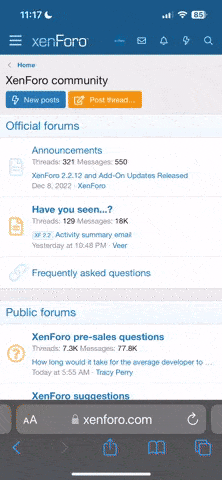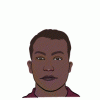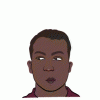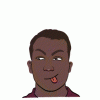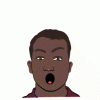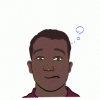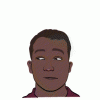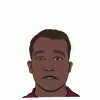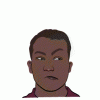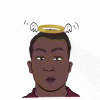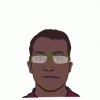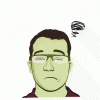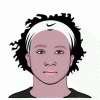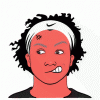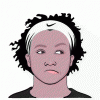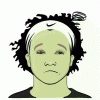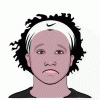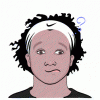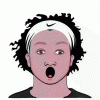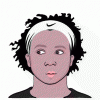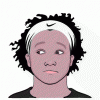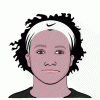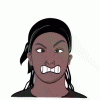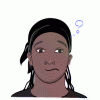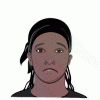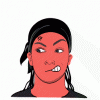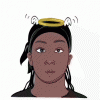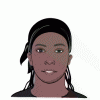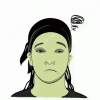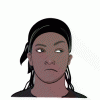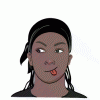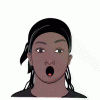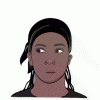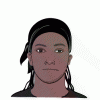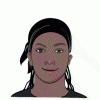微软发布了一款有趣的在线服务:MSN Cartoon。用户可以将自己的照片转变为卡通形象并设置为MSN Messenger显示图片,也可以用通过彩信发送给好友。下面形像是皇后用自己的照片制作出来的。
 (screen.width*0.8-70)) this.width=(screen.width*0.8-70)'>
(screen.width*0.8-70)) this.width=(screen.width*0.8-70)'>
点击进入进入MSN Cartoon(BETA)
 (screen.width*0.8-70)) this.width=(screen.width*0.8-70)'>
(screen.width*0.8-70)) this.width=(screen.width*0.8-70)'>
 (screen.width*0.8-70)) this.width=(screen.width*0.8-70)'>
(screen.width*0.8-70)) this.width=(screen.width*0.8-70)'>
需要下载安装卡通程序包(4.4MB)
 (screen.width*0.8-70)) this.width=(screen.width*0.8-70)'>
(screen.width*0.8-70)) this.width=(screen.width*0.8-70)'>
打开图片
 (screen.width*0.8-70)) this.width=(screen.width*0.8-70)'>
(screen.width*0.8-70)) this.width=(screen.width*0.8-70)'>
选择头像位置
 (screen.width*0.8-70)) this.width=(screen.width*0.8-70)'>
(screen.width*0.8-70)) this.width=(screen.width*0.8-70)'>
选择卡通风格
 (screen.width*0.8-70)) this.width=(screen.width*0.8-70)'>
(screen.width*0.8-70)) this.width=(screen.width*0.8-70)'>
调整轮廓曲线
 (screen.width*0.8-70)) this.width=(screen.width*0.8-70)'>
(screen.width*0.8-70)) this.width=(screen.width*0.8-70)'>
生成!还可以选择表情,选择发型和眼镜
 (screen.width*0.8-70)) this.width=(screen.width*0.8-70)'>
(screen.width*0.8-70)) this.width=(screen.width*0.8-70)'>
可作为彩信发送或打包下载
 (screen.width*0.8-70)) this.width=(screen.width*0.8-70)'>
(screen.width*0.8-70)) this.width=(screen.width*0.8-70)'>
提供200x200和98x98两种大小的打包图片,其中后者更适用于Messenger显示。

点击进入进入MSN Cartoon(BETA)


需要下载安装卡通程序包(4.4MB)

打开图片

选择头像位置

选择卡通风格

调整轮廓曲线

生成!还可以选择表情,选择发型和眼镜

可作为彩信发送或打包下载

提供200x200和98x98两种大小的打包图片,其中后者更适用于Messenger显示。