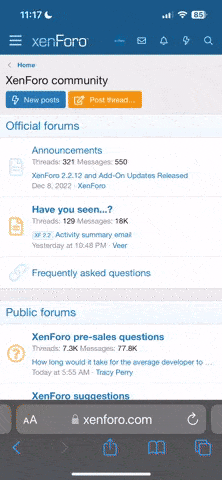- 注册
- 2004-08-16
- 帖子
- 632
- 反馈评分
- 334
- 点数
- 131
- 性别
- 男
-
OS X Chrome 103.0.0.0
- #1
目前本论坛已升级到最新的HTML代码,在当前主流电脑、平板和手机浏览器下,使用起来与App、小程序无异,比如按住屏幕下拉即可刷新页面,只要接受通知,有新消息即可推送到手机通知栏。网页版论坛占用手机系统资源极小,只要将论坛添加到手机主屏幕即可达到App的使用便利性。
论坛的密码和安全性支持两步认证,建议在手机安装Google Authenticator并启用两步认证,保障你的帐号安全。
论坛已支持关联facebook、Google、Microsoft微软账号快速注册登录(在中国境内普通网络只能使用微软账号快速登录),推荐使用微软的账号快速登录,注册微软outlook和hotmail邮箱无需实名和验证手机号,注册链接:https://outlook.live.com/owa/
目前绝大部分网站都是适应Chrome浏览器(谷歌浏览器)设计,所以推荐使用Chrome浏览器,以获得更高兼容性。

为了方便大家上论坛,现写个简易教程教大家如何将论坛添加到手机主屏幕,本文示范手机为三星与苹果手机,其他手机的自带浏览器可能有些不同。
苹果手机Safari浏览器:


安卓手机(三星)自带浏览器:



安卓手机Chrome浏览器


论坛的密码和安全性支持两步认证,建议在手机安装Google Authenticator并启用两步认证,保障你的帐号安全。
论坛已支持关联facebook、Google、Microsoft微软账号快速注册登录(在中国境内普通网络只能使用微软账号快速登录),推荐使用微软的账号快速登录,注册微软outlook和hotmail邮箱无需实名和验证手机号,注册链接:https://outlook.live.com/owa/
目前绝大部分网站都是适应Chrome浏览器(谷歌浏览器)设计,所以推荐使用Chrome浏览器,以获得更高兼容性。

为了方便大家上论坛,现写个简易教程教大家如何将论坛添加到手机主屏幕,本文示范手机为三星与苹果手机,其他手机的自带浏览器可能有些不同。
苹果手机Safari浏览器:


安卓手机(三星)自带浏览器:



安卓手机Chrome浏览器